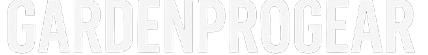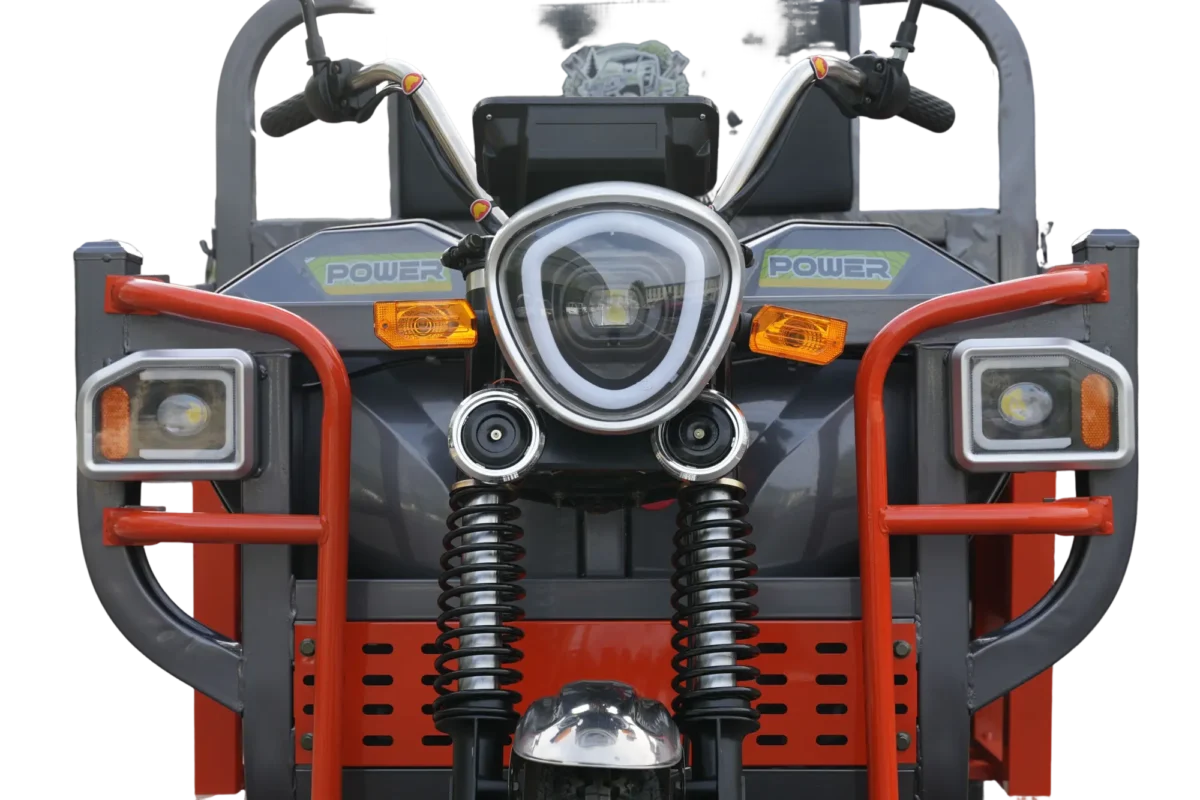What is RIDE COMMAND?
Elevate your off-road experience with the power of RIDE COMMAND–the original, nationwide off-road mapping system with over a million miles of verified trails and unique features. RIDE COMMAND is available free of charge for all riders via the Polaris app, online or in your vehicle.
ADD EVEN MORE WITH RIDE COMMAND+
Experience hassle-free ownership with RIDE COMMAND+. Monitor your vehicle’s health, location, and maintenance schedule right from your palm. Available on select models.
RIDE COMMAND Features
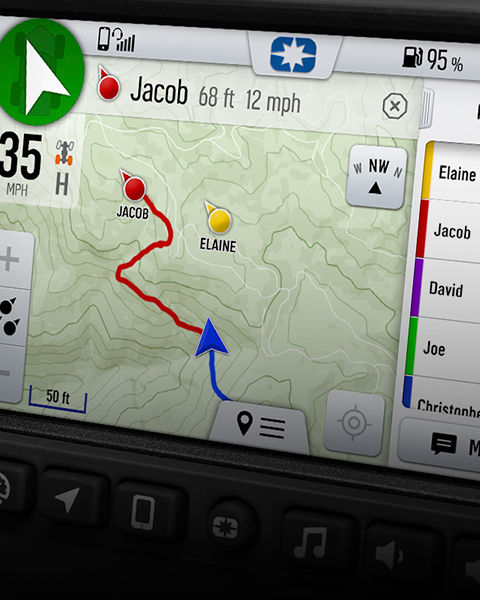
RIDE COMMAND
Elevate your off-road experience with the power of RIDE COMMAND, the original, nationwide off-road mapping system with over a million miles of verified trails and unique features.
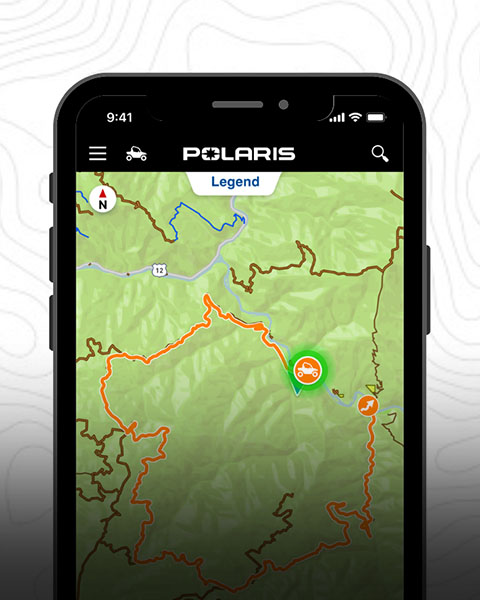
RIDE COMMAND+
Experience hassle-free ownership with RIDE COMMAND+. Monitor your vehicle’s health, location, and maintenance schedule right from your palm. Available on select models.
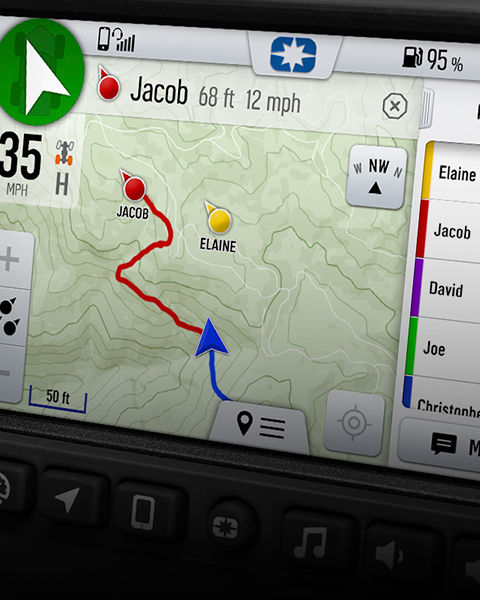
RIDE COMMAND+
Experience hassle-free ownership with RIDE COMMAND+. Monitor your vehicle’s health, location, and maintenance schedule right from your palm. Available on select models.
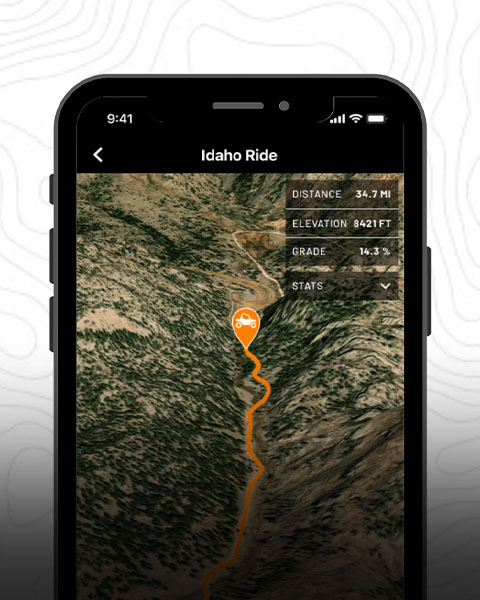
RIDE COMMAND+
Experience hassle-free ownership with RIDE COMMAND+. Monitor your vehicle’s health, location, and maintenance schedule right from your palm. Available on select models.

Ways to Connect
Enjoy the confidence to plan your best rides, track your unforgettable journeys, and share your epic adventures with multiple access points to RIDE COMMAND technology.
In-Dash Display
The 7" Display powered by RIDE COMMAND puts vehicle controls at your fingertips. With glove-touch compatibility, simply tap to seamlessly switch features, navigate, or access configurable gauge views.
RIDE COMMAND+
Advance your off-road connectivity with RIDE COMMAND+, our next-level tech experience. In addition to standard RIDE COMMAND features, it offers remote vehicle location services, vehicle health monitoring, and more.

Polaris App
Put RIDE COMMAND technology in your pocket with the Polaris app. Simply input your vehicle and access RIDE COMMAND features free of charge—anytime and anywhere.
Web
Visit our website to find a variety of valuable resources for off-road riders. Simply log in to your Polaris account to access the latest trail data, all RIDE COMMAND features and more.
HEAR FROM FELLOW RIDERS AND EXPERTS

Go Mobile
Put RIDE COMMAND technology in your pocket with the Polaris app. Plan your next adventure with a tap of your finger and unlock RIDE COMMAND features—anytime, anywhere.
Frequently Asked Questions
Yes. You can listen to audio on RIDE COMMAND via AM/FM radio, Bluetooth®, Weather Radio, or from a connected USB device. You can listen to audio through speakers, if equipped, or through a connected headset. For more information on the seven-button display, read Playing Music with Model Year 2019 and New RIDE COMMAND
RIDE COMMAND technology has GPS capabilities and can be accessed via the Polaris app, website and in-dash display. Visit Mapping with 2019 and Newer RIDE COMMAND
No. You can use RIDE COMMAND features with or without Wi-Fi or cellular data. Check out Offline Maps on the Polaris App
2019 or newer vehciels with a touchscreen display can connect to nearby Wi-Fi, if equipped with Wi-Fi capabilities. This allows you to import and export data to and from the RIDE COMMAND cloud without using a USB drive. Read Connecting Your Vehicle to Wi-Fi
Plan rides via the Polaris app or RIDE COMMAND website and later upload them to your in-dash display. Check out Planning and Uploading a Ride with RIDE COMMAND to learn more.
A Polaris account allows you to easily access vehicle and riding information, along with a wealth of other resources and tools. Find vehicle specifications, maintenance records and recommendations, manuals, warranty information, safety recall bulletins and RIDE COMMAND resources. Plus, view your online purchase and vehicle build history.
BRANDS

Utility Side-by-Side
Make the most of your workday with RANGER. Get more done with the ultimate blend of capability, comfort and durability, and have more fun when the work's complete.

Sport & Utility ATV
Trusted by over a million owners for ATV riding and handling, unrivaled versatility, and reliable performance. Work or play, take on anything with confidence.

Sport Side-by-Side
Tackle terrain—mud, rocks, deserts or dunes, with RZR, a legend that rules the off road with unmatched power, exceptional performance and innovative tech.

Performance Side-by-Side
Chase adventure beyond the trailhead with Polaris XPEDITION. Break away from the crowd with family, friends, and all of your gear to ride deep into the backcountry.

Crossover Side-by-Side
Experience more outdoors with GENERAL, our crossover side-by-side that offers more versatility, comfort and performance—unlocking potential off road.